Table of Contents
Hardware
On the Hardware page you can set which 52/DX modules are connected to your system.
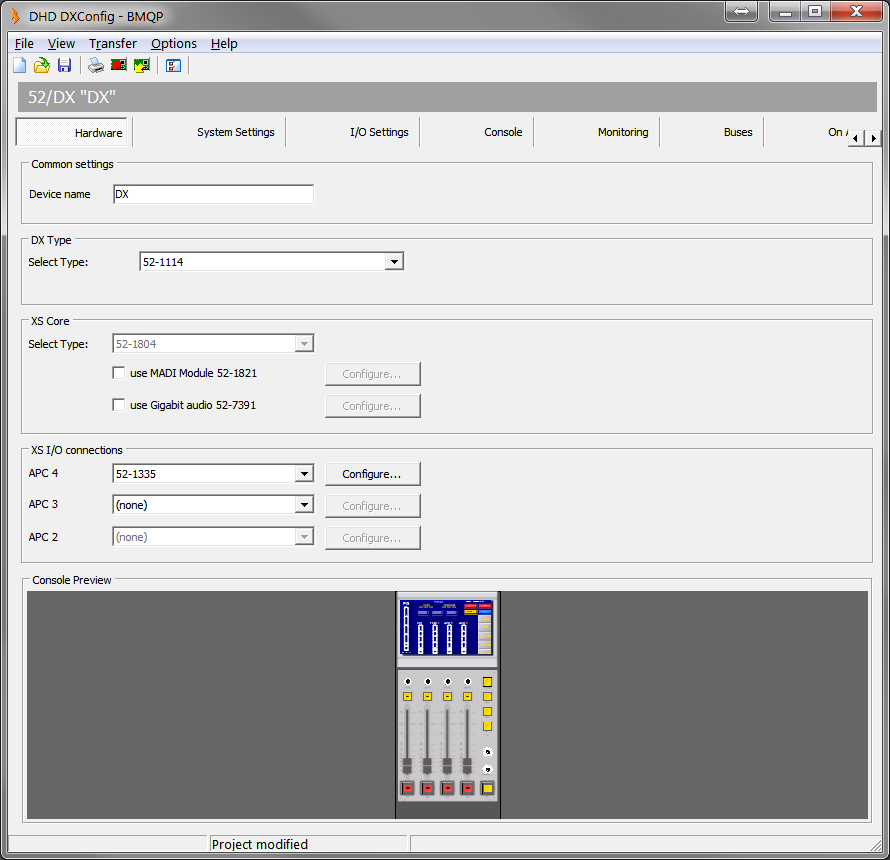
DXConfig Software - Hardware
Common Settings Area
In the Field Device name, enter a distinctive device name for this 52/DX mixing console.
DX Type
Select Type:
- Select your DX control surface type.
Tip
To configure an 52-1104 control surface, go to Options>Configuration and select the Product Filter-Tab.
Activate 
show discontinued products. All Module types are now visible.
XS Core
Select your core type. (52-1804: 52/XS Core with integrated Multi I/O)
Use MADI Module 52-1821: If your XS core is equipped with a MADI module 52-1821, please select this check box to enable the inputs and outputs for theI/O Settingstab.Use Gigabit Audio 52-7391: If your XS core is equipped with a Gigabit Audio SFP Module, this enables the inputs and outputs in theI/O Settingstab. Gigabit Audio is useful e.g. to interlink with other DHD devices.
XS I/O connections
APC 4Select an I/O type or set the value to(none). Default is(52-1335).APC 3Select an I/O type or set the value to(none). Default is(None).APC 2Select an I/O type or set the value to(none). Default is(none).
Tip
When using older I/O Modules, they are not displayed by default. Go to Options>Configuration and select the Product Filter-Tab.
Activate 
show discontinued products. All Module types are now visible.
Console Preview
Shows, how your configurated DX will look like.