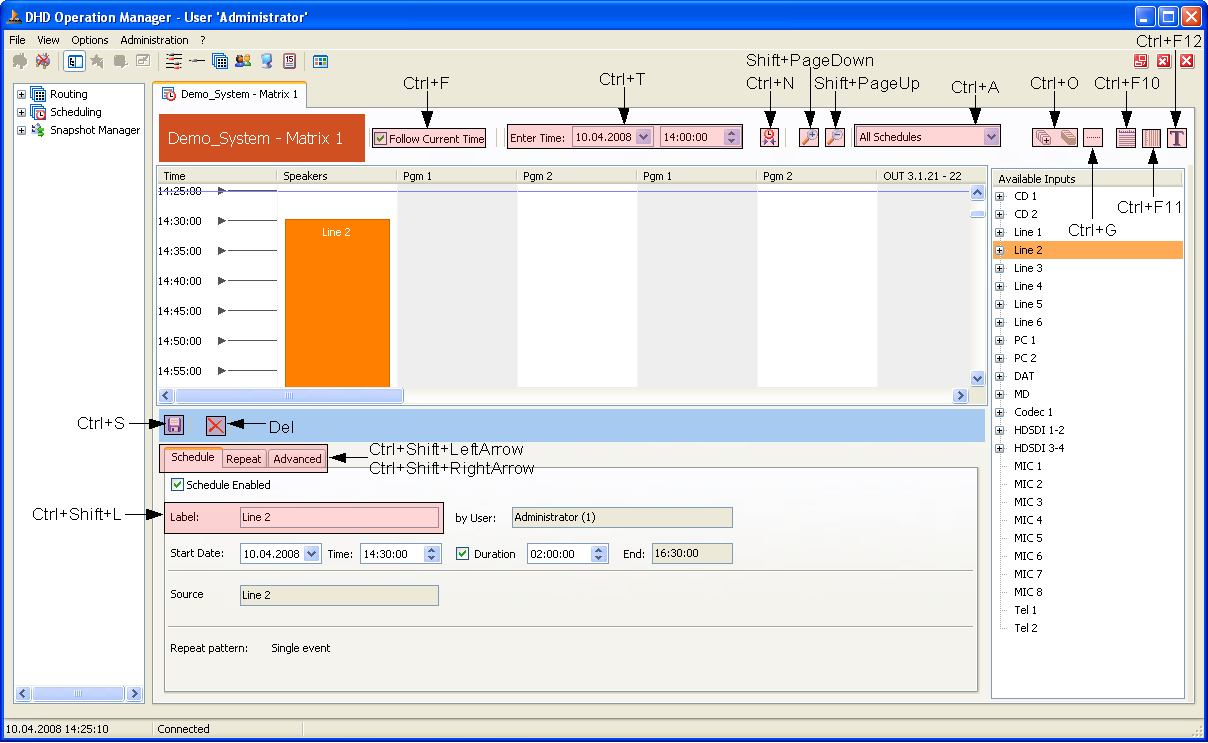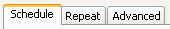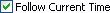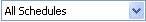| Option | Name | Shortcut Combination | Note |
 | Save | Ctrl + S | The function is only useable if a scheduled task is selected. |
 | Delete | Del | The function is only useable if a scheduled task is selected. |
 | Label | Ctrl + Shift + L | The function is only useable if a scheduled task is selected. |
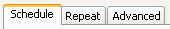 | Tabs of the scheduling event | Ctrl + Shift + Left Arrow Key
Ctrl + Shift + Right Arrow Key | The function is only useable if a scheduled task is selected.
Use the combination Ctrl + Shift + Left Arrow Key to jump one tab to the left or press Ctrl + Shift + Right Arrow Key to go to the right. |
 | Enter Time | Ctrl + T | |
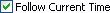 | Follow current time | Ctrl + F | |
 | Goto current time | Ctrl + N | |
 | Zoom In | Shift + PageDown | |
 | Zoom Out | Shift + PageUp | |
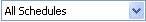 | All Schedules / Active Schedules | Ctrl + A | |
 | Show Timeline | Ctrl + F10 | |
 | Show Timeplan | Ctrl + F11 | |
 | Show TextView | Ctrl + F12 | |
 + +  | Show/Hide Sub Channels | Ctrl + O | |
 | Show Time Grid | Ctrl + G | The function is only useable if the timeplan mode is chosen. |
| no symbol | Deselect | Esc | Deselects the currently marked task. Afterwards no task is selected. |