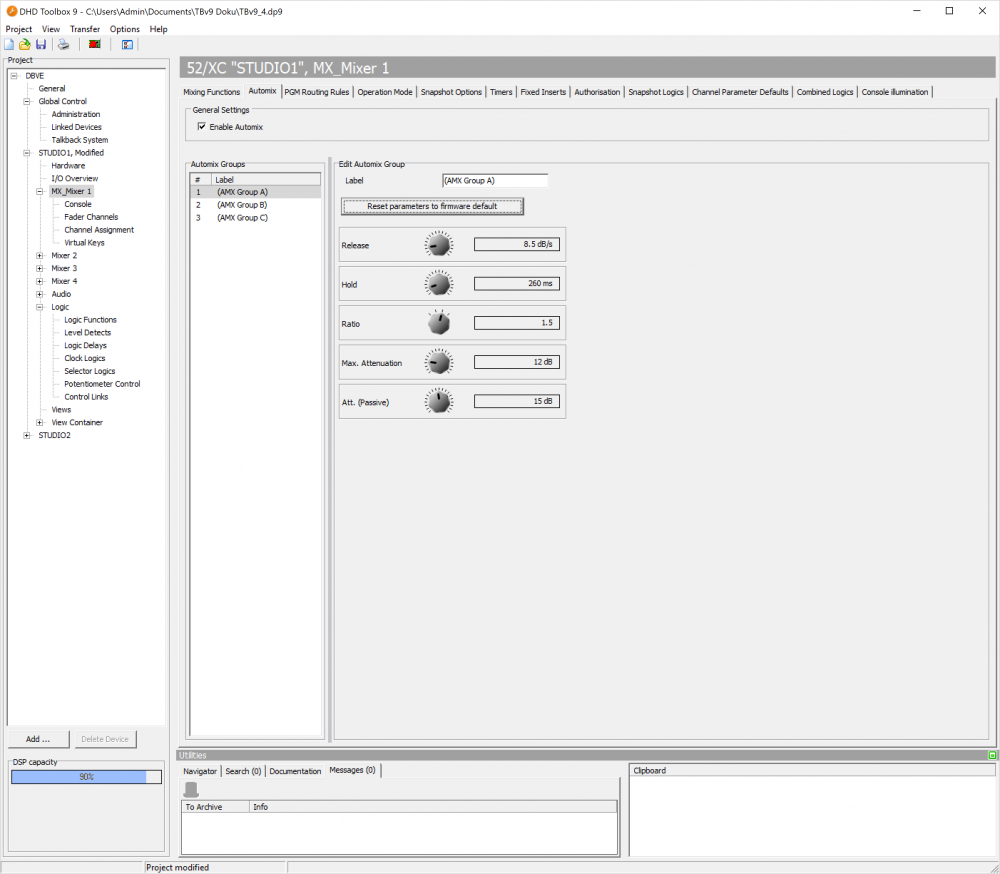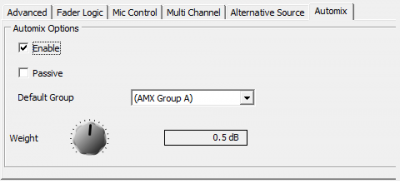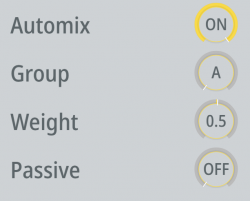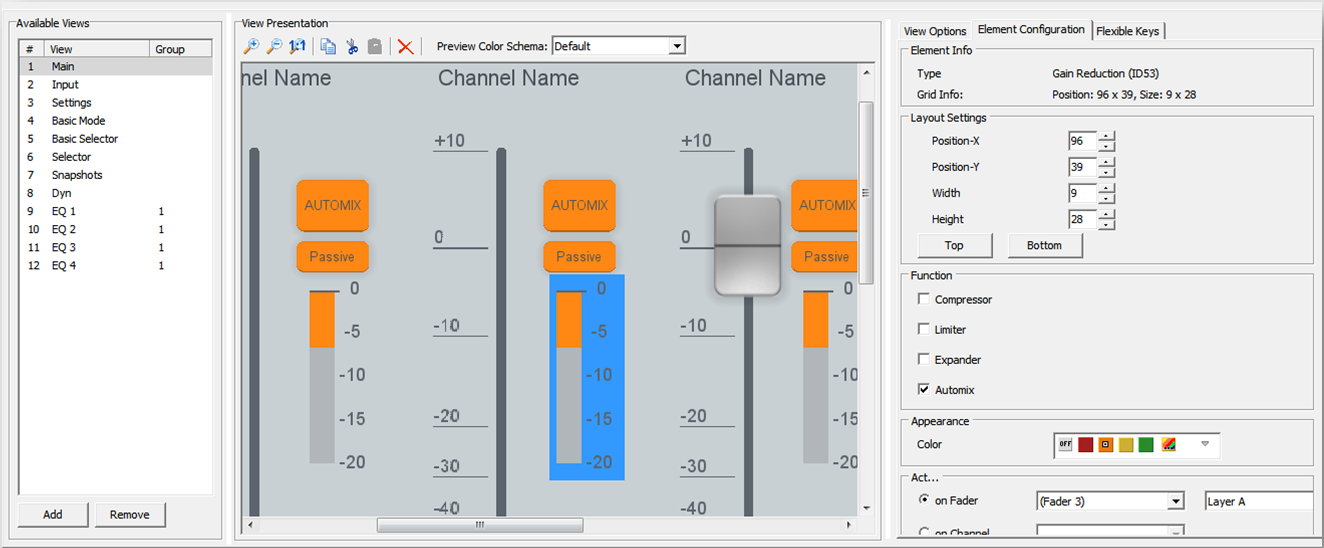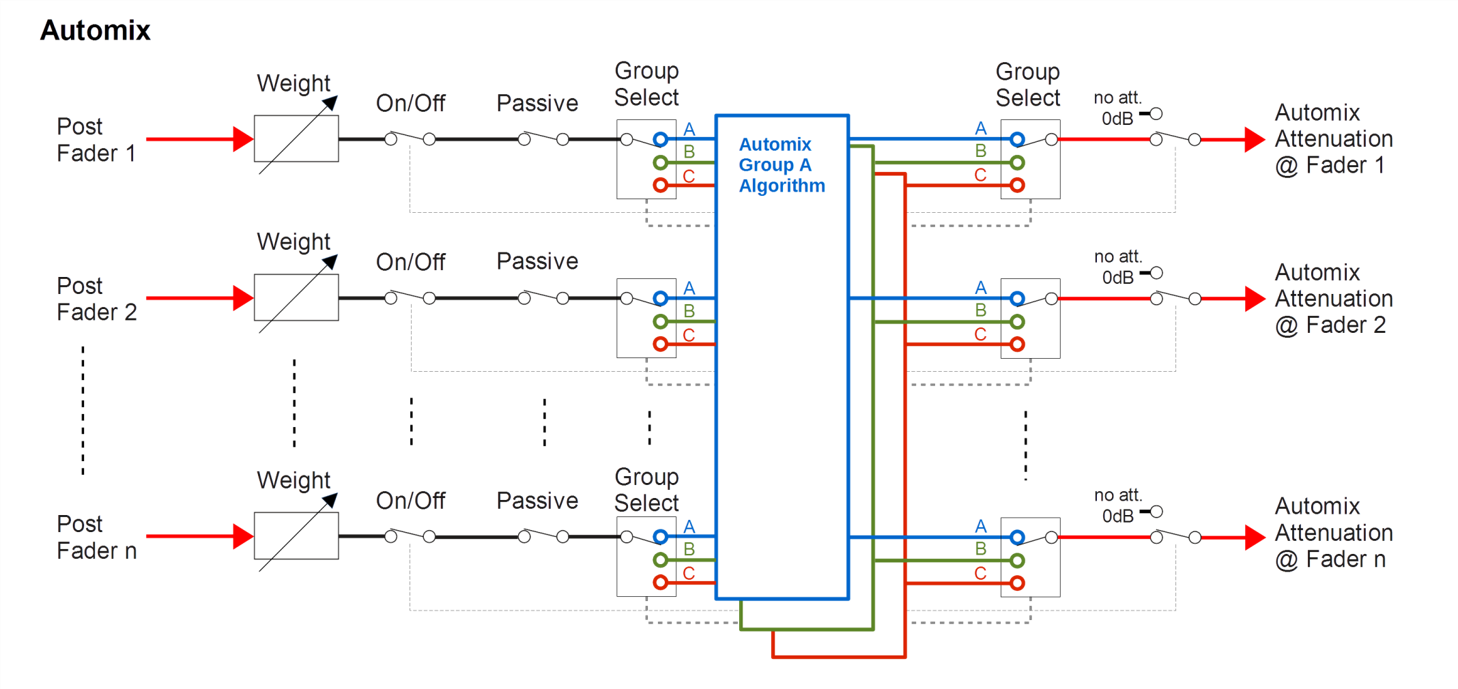Table of Contents
Automix
The Automix feature is made for easy use in predefined self-operated DJ-Mixers and also for flexible use in engineer operated talk studios or OB vans.
Automix supports automatic levelling of many different sources, for example microphones in a talk show situation. It helps reaching consistent program level by riding faders automatically and reduces the need for compression and limiting on the summing bus. Also, Automix reduces crosstalk by decreasing the level of quiet sources.
All Automix parameters can be set either at the mixer or in the Toolbox configuration.
On the <Device>/<Mixer>/Automix tab you can find the settings for the Automix feature.
To switch on Automix for the current virtual mixer, select the Enable Automix check box in the General Settings area.
In the Automix Groups area, you can find the three available Automix groups. In the Edit Automix Group area, in the Label box, you can enter a distinctive name for each group.
You find more information on the parameters displayed here on the Main Parameter section.
Main Parameters
Each Automix Group has one set of main parameters which are used for all channels assigned to this group.
These parameters can be set in Toolbox independently for each virtual mixer.
You can change the main parameters on the <Device>/<Mixer>/Automix tab in the Edit Automix Group area:
| parameter | value range | function |
|---|---|---|
| Reset parameters to firmware default | Clears all parameter settings. | |
| RELEASE | 0…60 dB/s | Returning speed from attenuated gain to normal (0dB). |
| HOLD | 0…2540 ms | Waiting time after gain attenuation. |
| RATIO | 1…1.75 | Higher Ratio values result in a higher attenuation of channels with lower level. |
| ATTENUATION | 0…63 dB | Defines the maximum attenuation level. Higher values sound more like a gating effect. |
| ATT. (Passive) | 0…31 dB | Defines a Weight offset for passive Automix channels. A value of e.g., 12dB will result in a ducking for passive channels without the need to reduce the weight parameter for these channels manually. |
Note
No Attack Time required: Speech signals do not allow to cut the beginning of a word or sentence. When the Algorithm detects an increasing audio level on a channel it will instantly return to normal gain.
The DHD Automix algorithm compares the power levels of post fader signals to detect channels in use and channels that just contain crosstalk from other sound sources.
Note
- Proper gaining on every involved channel is required.
- Each microphone should have about the same PFL level when it is in use.
- If no audio engineer is involved, the DHD Automatic Gain Control (AGC) helps to assure a consistent input gain.
- Automix works even better when the AGC is followed by a compressor and limiter
- With the key function
Set Meter Sourceit is possible to switch the measurement position of the input meters between Channel Input, Pre Fader and After Fader.
Mixer Parameter Control
Since Toolbox 9 you can also use the ''Mixer Parameter Control'' encoder to change automix settings on your TFT instead of changing the Toolbox configuration.
Channel Parameters
You can set following Automix options for every fader channel. The default settings can be made directly on every channel.
Note
Those parameters can be either defined on encoder elements on consoles or TFT Views or have a default setting. The default setting is made on Fader Channels Page.
See Fader Channels for more information.
| Option | Description |
|---|---|
Enable | Activates the Automix function on the selected channel. |
Passive | Activates the Passive Mode on the selected channel. This channel does not have any effect on the other channels of the same Automix Group. Passive channels are ducked by active channels. |
Default Group | Assigns the fader channel to one of the three available Automix groups. |
Weight | Changes the level that is sent to the Automix detection. Higher values increase the sensitivity. Lower values lead to a constant ducking effect. Changing the Weight is finally equivalent to changing the fader position. Values between -15dB and 15dB possible. |
Note
There is a Gain Reduction element available on views to show its current gain adjustment in the channel. This element can be set for dislplaying Automix gain reduction.
For more information see View creation.
Weight Settings
The weight parameter should be equal for inputs with the same importance
If a DJ has to talk over guests or telephone lines the weight of the DJ Channel should be about 2 dB higher. Raising the Fader by 2 dB has the same effect.
Ducking / Voice Over
A Ducking or Voice Over function can be realized by using “passive” channels:
- If a fader channel is set to “passive”, it will be ducked by active channels.
- The level of passive channels will not affect the level of active channels.
Passive channels do have a default attenuation. It can be set in the Automix Main Parameters settings. The ducking level can be fine tuned by adjusting the weight in the music channel.
Tip
To achieve a stable music level during ducking, the hold time should be sufficiently high (300ms or more). The release speed should be around 9dB/s.