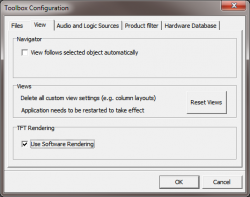System Requirements for DHD Software
For using DHD software like Toolbox 8, DHD Operation Manager, DHD Operation Server or the PC TFT view software we recommend a PC system with the following specifications. The software runs on every standard PC with Windows 7. The temporary data rate can be very enormous dependent on the simultaneous executed commands. Because of this you should use a PC equipped with up-to-date hardware.
Toolbox8 Software, SX2Config, DXConfig, SXConfig
Note
System Requirements depend on the size of your project configuration file.
Important
OpenGL 2.0-capable system is strongly recommended.
If Views are not shown in Toolbox, OpenGL might not be available or you are using a headless server configuration. In those cases you can switch on a software rendering mode in the Options menu (Options menu > Views tab > TFT Rendering area > select the Use Software Rendering check box).
This can cause very extensive usage of processor capacity.
| Minimum Operating System | Windows 7, Windows Server 2008 |
|---|---|
| Processor | Dual core CPU with 2.0 Ghz or more |
| RAM | 4 GB |
| Hard disc space available for DHD software | 1 GB or more available |
| Display | Minimum 1280×800 with 16-Bit color |
DHD Operation Manager and DHD Operation Server
Note
System Requirements depend on usage of DHDOM and project configuration file.
| Minimum Operating System | Windows 7 |
|---|---|
| Processor | Dual core CPU with 2.0 Ghz or more |
| RAM | 4 GB |
| Hard disc space available for DHD software | 1 GB or more available |
| Display | Minimum 1280×800 with 16-Bit color |
Views App PC Software
Important
OpenGL 2.0-capable system is strongly recommended. If OpenGL is not available PC TFT View Software falls back into software rendering mode. This can cause very extensive usage of processor capacity.
| Minimum Operating System | Windows 7 |
|---|---|
| Processor | Dual core CPU with 2.0 Ghz or more |
| RAM | 4 GB or more |
| Hard disc space available for DHD software | 1 GB or more available |
| Display | Minimum 1280×800 with 16-Bit color |