Scheduler Tabs
The control elements of the scheduling tabs and their functions are explained in the following.
| Symbol/Option | Name | Available in | Function |
 | Save | timeline and timeplan view if a task is selected | Saves the current settings of a chosen task. Within this process, the logical context is checked. Maybe you will get an information that saving is not possible because the entered values are not valid. |
 | Delete | timeline and timeplan view if a task is selected | Deletes the currently selected task. The function is only executable if you are authorized to delete the task. Authorized are the creator of the task and all administrators. |
 +  | Enter Time Accept Entered Time | timeline, timeplan and text view | Enter the date and the time you want to enter in the view. Confirm your settings to enter the chosen date. |
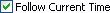 | Timeline follows current time | timeline, timeplan and text view | If the checkbox is active, the view of the timeline follows the current time. |
 | Goto current time | timeline, timeplan and text view | The current time is shown by a mark in the middle of the timeline. |
 | Zoom In | timeline and timeplan view | Shows a more detailed view. |
 | Zoom Out | timeline and timeplan view | Shows a longer time period in the view. |
 | Zoom into range | timeline view | Use this function to scale up a selected part of the timeline, you have chosen with the mouse. |
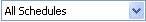 | All Schedules / Active Schedules | timeline, timeplan, and text view | You can choose if all scheduled tasks should be displayed or if you want to hide disabled scheduled tasks. |
 | Show Timeline | timeplan and text view | This view shows the time horizontal and the outputs vertical. Any time of the past and the future can be displayed. |
 | Show Timeplan | timeline and text view | This view shows the time vertical and the outputs horizontal. The last hour and the next 25 hours are displayed. |
 | Show Text View | timeplan and timeline view | The scheduled events are displayed as text in a list. |
 | Show Sub Channels | timeplan and text view | All stereo channel scheduled events are displayed expanded with separate events for the left and the right channel. That applies to channel groups too. |
 | Hide Sub Channels | timeplan and text view | All stereo channel scheduled events are displayed combined with only one event for the left and the right channel of a stereo signal. That applies to channel groups too. |
 | Show Time Grid | timeplan view | Shows or hides a grid. The displayed distance between the lines is always the same, but the relation to the time depends on the zoom factor. |
 | Filter Inputs | timeline and timeplan view | Use this function to show or hide scheduled events with inputs of defined categories. If no input and no output category are selected, all scheduled events are shown. (See Channel Categories) |
 | Filter Outputs | timeline, timeplan and text view | Use this function to show or hide scheduled events with outputs of defined categories. If no input and no output category are selected, all scheduled events are shown. (See Channel Categories) |