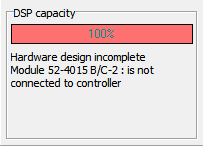DSP Capacity
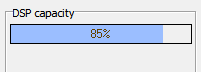
The DSP capacity bar below the project tree in the TB8 window indicates the current DSP capacity utilisation of the selected device. This capacity utilisation depends on the configuration of this device and device type. The amount of the available resources in a device is 100%, the amount assigned during configuration is shown as a percentage and as a blue bar from left to right.
Example: If in the DSP capacity area a capacity of 85% is shown, the currently configured audio functions use 85% of the available DSP capacity.
Important
The shown DSP capacity usage is based on the settings within the configuration software. These values are only valid for the hardware if type and number of the used DSP modules in the DSP frame match the configuration exactly.
Note
52/XC/XD/XS Cores have different DSP capacities. If your core can not deliver enough DSP capacity for your configuration, consider an upgrade. See Functional Range of core devices for more details or contact your local DHD distributor or DHD directly if in doubt.
The DSP capacity utilisation is calculated automatically. It depends on which functions of the audio system are used in the configuration. The following list illustrates which audio functions occupy DSP resources.
- number of faders
- type and number number of busses (5.1/Stereo, Program, Aux, PFL, Clean Feed)
- type and number of fader processings (EQ, Compressor, Delay,…)
- number of output functions
- number of super output functions
- type and number of fixed processings
- number of 5.1 Downmixes
- type and number of level detects
The distribution of the configured audio functions to the available DSPs is done dynamically in Series 52 systems. Therefore, it can not be predicted exactly, how much DSP capacity has to be calculated during the planning for an 52/XC/XD/XS, because the usage of the resources depends on the individual configuration of the system. In individual cases, the configuration should be outlined in TB8 without connected hardware to scale the DSP computing power accordingly. If necessary, contact you dealer or DHD directly.
Tip
For more information on your DSP Load see the Fitting Report.
The structure of the DSP load is very complex. Please ask the DHD support team if you need to read out further detailed information from the fitting report.
Note
The DSP capacity available can be used up to 100%. As long as the shown progress bar is blue, all configured functions are computed in the DSP and the configuration is valid. If the number of configured functions exceeds the available resources, the color changes to red. Then, the project can not be saved and the configuration is not valid.
If the DSP bar is Red and up to 100%, maybe you have a misconfiguration on your Hardware. This will also shown below the DSP capacity bar.