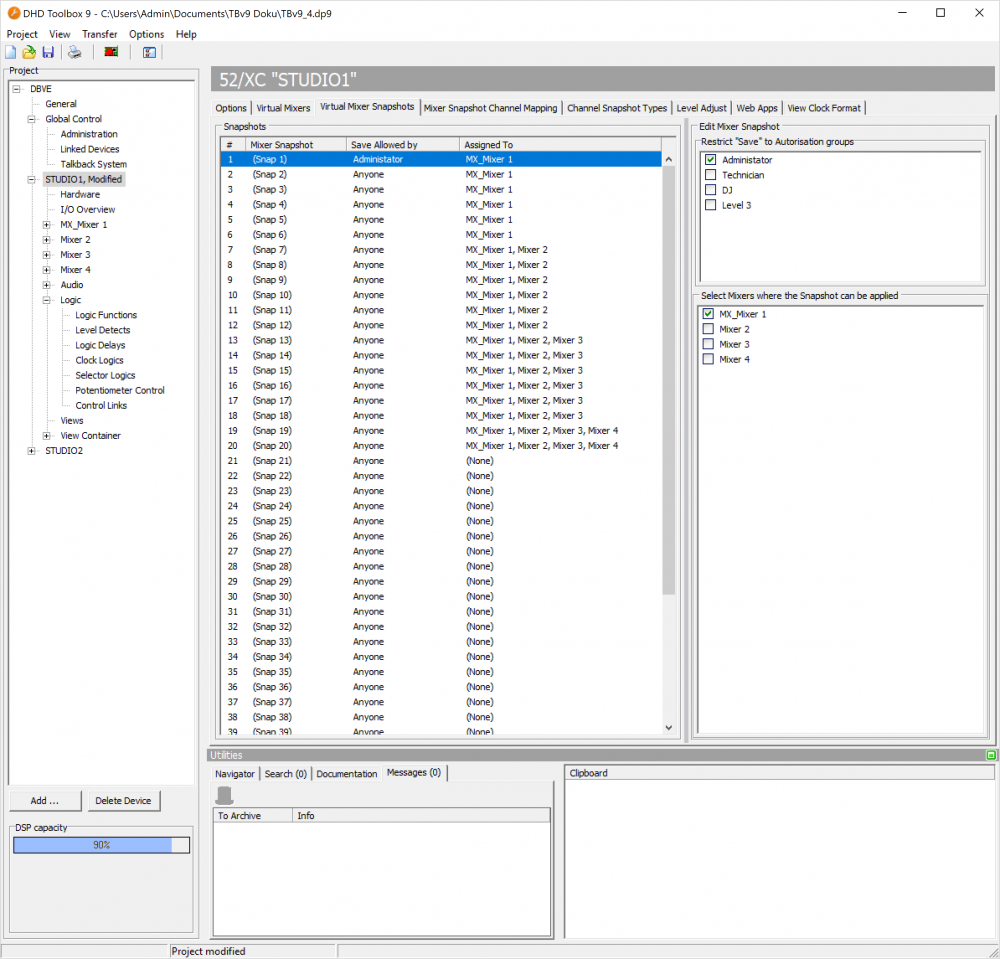Virtual Mixer Snapshots
It is possible to save the settings of your console in so called Virtual Mixer Snapshots. Please find the saving options at <Mixer name>/Snapshot Options.
You can save Toolbox 9.0.7 and above: up to 50 Virtual Mixer Snapshots, Toolbox 9.0.6 and below: 20.
These snapshots are listed in the snapshots area of the Virtual Mixer Snapshots tab.
Select a Mixer Snapshot from the list to define its options in the Edit Mixer Snapshot area. In the Restrict “Save” to Authorisation groups list, you see all defined authorisation groups. Select one or more group check boxes to restrict the right to save a snapshot to these users assigned to this group (see for the setup of users and authorisation groups).
In the Select Mixers where the Snapshot can be applied area, you have to assign on which virtual mixers it is allowed to use the selected snapshot.