Firmware
Firmware page gives an overview of firmware operation state and device information generated by firmware.
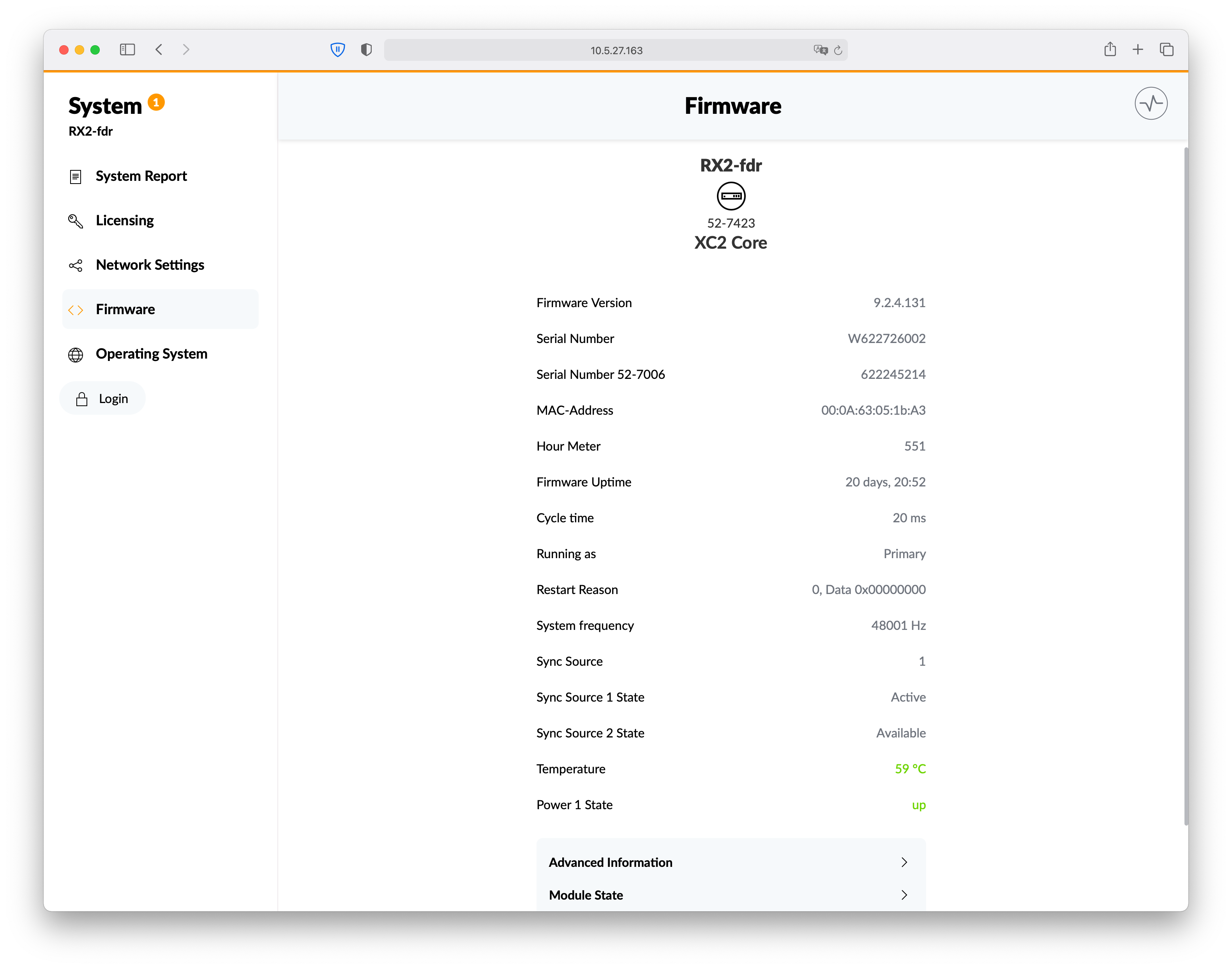
On firmware page, the following information is displayed:
Firmware Version: displays if a valid firmware license is available.Serial Number: serial number of the series 52 core device. Required for generating the firmware license and for unique hardware identification.Serial Number 52-7006(XC2 / XD2 / XS2): serial number of the main processor module.MAC-Address: mac address of the ETH interface on the series 52 core device.Hour Meter: total operation hours of the series 52 core device.Firmware Uptime: firmware operation time since last firmware reset or device reboot.Cycle time: debug information for DHD support.Running as: redundancy information, only relevant on XD2 systems.Restart Reason: debug information for DHD support.System Frequency: internal system clock frequency.Sync Source: active sync source (1, 2 or internal). For source configuration, see Toolbox synchronisation settings.Sync Source 1 State: displays if sync source 1 is active.Sync Soucre 2 State: displays if sync source 2 is active or available.Temperature: core device temperature, taken from core processor.Power 1 State: power 1 state (up / down). Only displayed if PSU is configured in Toolbox. Will result in an alert if down.Power 2 State: power 2 state (up / down). Only displayed if PSU is configured in Toolbox. Will result in an alert if down.
Advanced Information Overlay
Note
Information provided here is mostly debug information for DHD support.
Module State
Module State provides a list of all connected modules to the core directly or to concentrators. Module Information can contain (if available):
- Module Type
- Internal Address
- Module ID (
ModID) - Module uptime
- Module serial number
- Module temperature
- Module name from toolbox configuration
Note
Information provided here is mostly debug information for DHD support. Use Port State instead.
Port State
Port State provides information of all hardware ports of the core and all concentrators. It also lists all virtual connections made via the ETH port.
Important
In order for port state to work correctly, you must have Enable TFT Auto Assignment activated in Toolbox configuration, Device Options. Manual TFT assignment can lead to non-unique module IDs, which is not recommended.
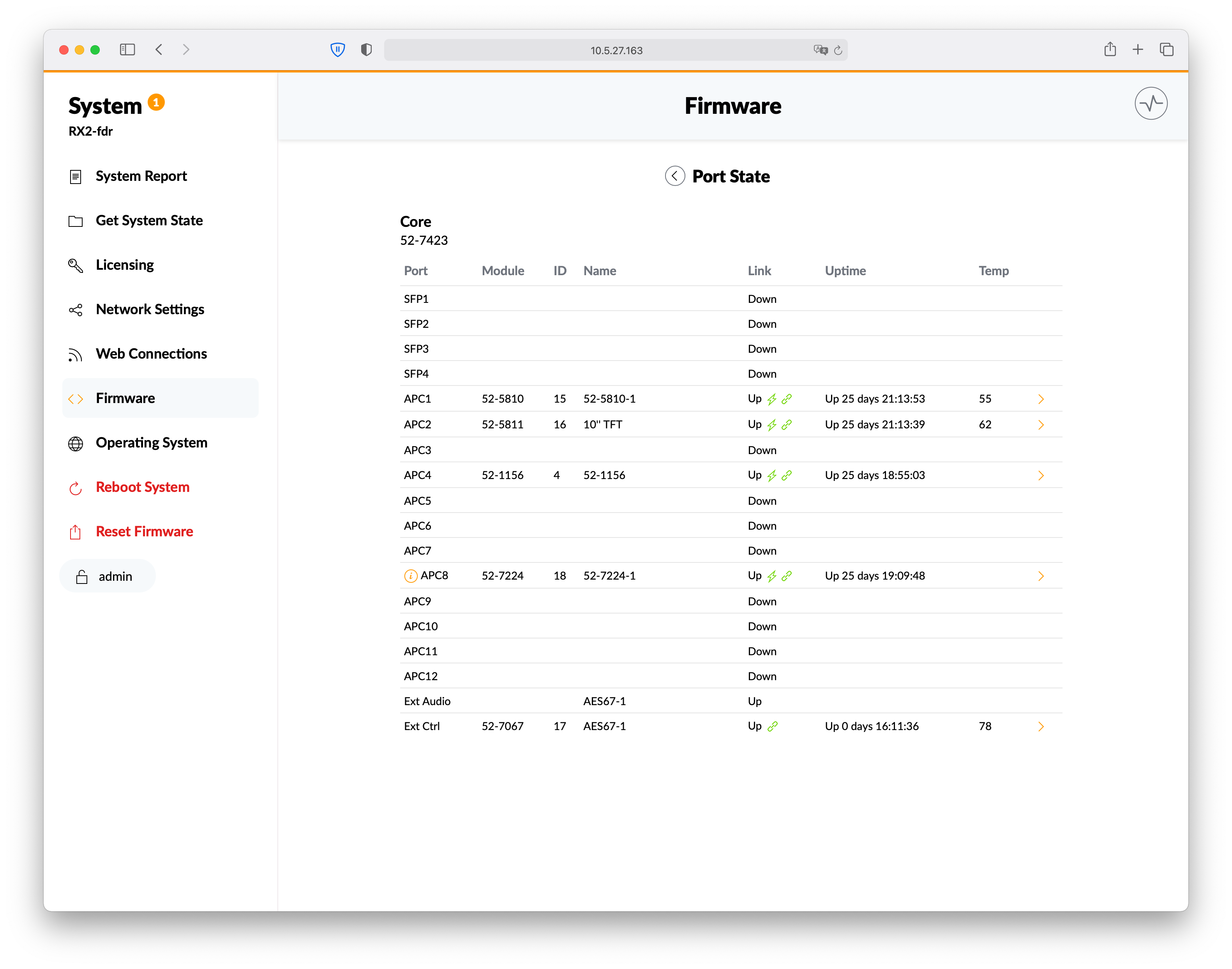
The information is displayed per device in a table, containing
Port: The physical port of the core or concentrator.Module: The type of the connected module as from Toolbox configuration.ID: Module ID as expected from Toolbox configuration.Name: Module name as from Toolbox configuration.Uptime: Module uptime (time since the module was connected).Temp: Module temperature, taken from module processor.
Tip
Modules that are configured but not connected are will still have their module ID displayed in the table.
For more advanced information on the module click ![]() icon to open module information overlay. Here the following information are displayed:
icon to open module information overlay. Here the following information are displayed:
Firmware Version: version of the module's individual, internal firmware.Uptime: Module uptime (time since the module was connected).Temperature: Module temperature, taken from module processor.Module ID: Module ID as expected from Toolbox configuration.Serial: Serial number of the module.Internal Address: only debug informations.Format: Connection type.
Note
Values are only displayed if available. Some information is not available on all modules.
Serial Numbers
Note
Information provided here is mostly debug information for DHD support.