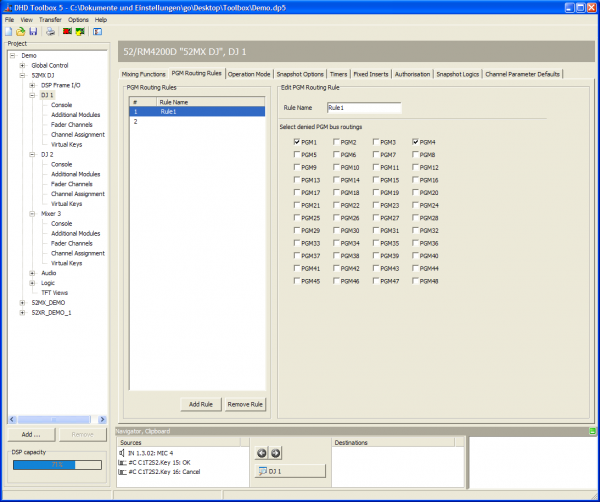PGM Routing Rules
On the PGM Routing Rules tab, you can create rules for routing signals to program busses. For each fader channel you can select a list of bus routings which are denied.
For creating a rule and assigning it to a fader channel follow these steps:
- In the
PGM Routing Rulesarea, clickAdd Rule. You can see a new rule with a blank name in thePGM Routing Ruleslist. - In the
Edit PGM Routing Rulearea, type a name for this rule in theRule Namebox. - Select the program bus check boxes (i.e.,PGM1,PGM2, …,PGM48) to define which program busses are denied in this rule. Now, the rule is created. - In the project tree, select the
Fader Channels subsectionof the desired virtual mixer and select theAdvancedtab. - Select a fader channel from the
Defined Channelslist. - In the
PGM Routingarea on the Advanced tab, select a rule in the Select rule box. This PGM routing rule is now assigned to the selected fader channel.
You can create a maximum of 20 program routing rules.