Channel Snapshot Types - Creating Snapshot Types
In the Project Tree at the Global Control node, select the Channel Snapshot Types tab. Here you can create several types of channels. Later on, these channel snapshot types are assigned to snapshot channels and to fader channels.
The purpose of this procedure is to separate channel snapshots in different groups. This makes it possible to define which authorisation groups are allowed to save and to overwrite specific snapshots and you will get a smaller list of loadable channel snapshots.
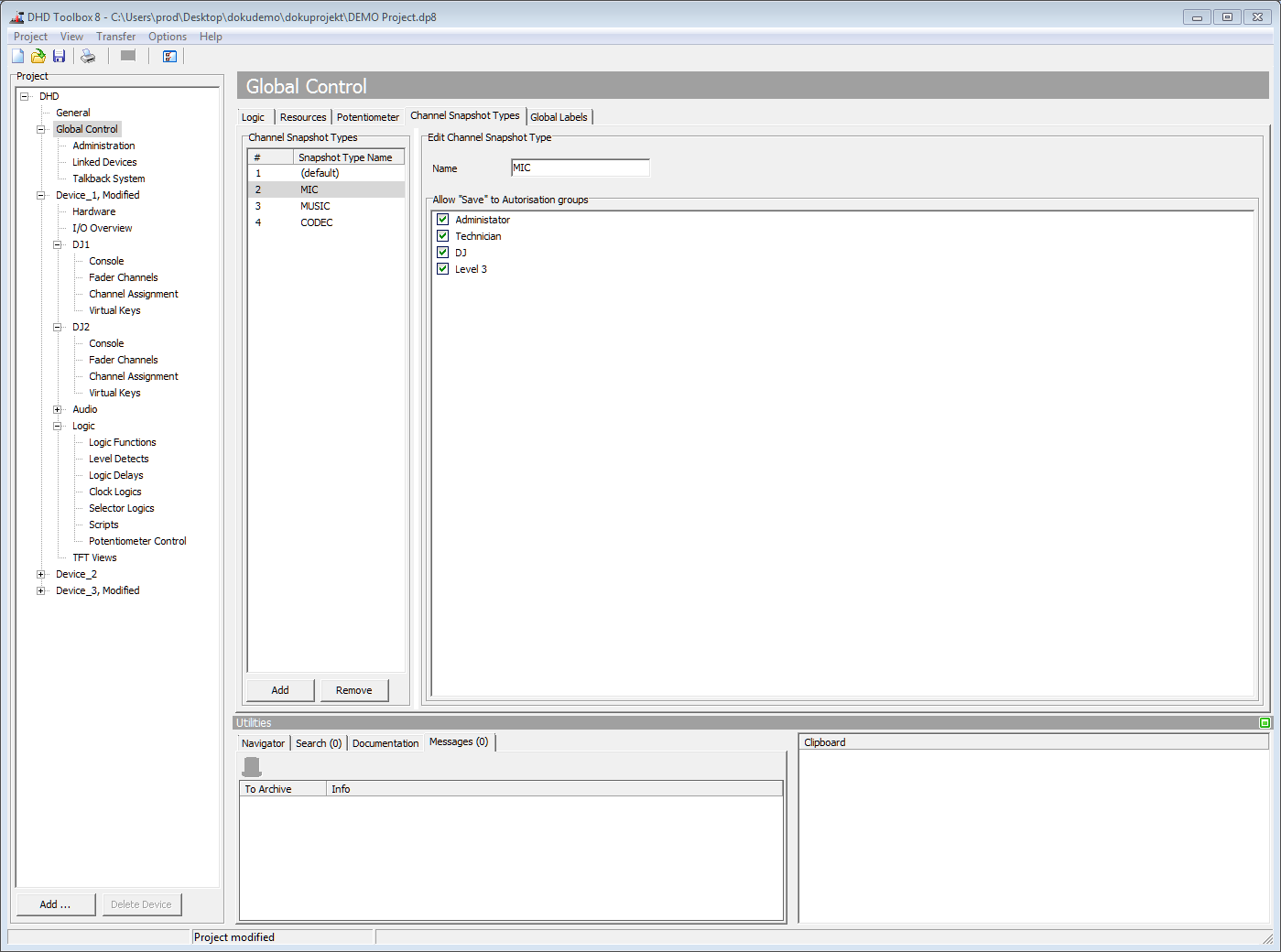
In the Channel Snapshot Types area you can see all channel snapshot types in a list. With the Add button below you can create up to 20 channel snapshot types. Click Remove to delete the selected entry from the list. A default type is automatically created. You are able to change the label and the settings of this default type, but it is not possible to delete this first entry of the list.
In the Edit Channel Snapshot Type area you can enter a label for the selected entry in the Name box.
In the Allow “Save” to Authorisation groups area all defined authorisation groups are shown (see Authorisation - Authorisation Groups). Select the check boxes in front of these labels to allow the users to save channel snapshots of fader channels with the respective type.