Resource Files
Individual pictures can be imported to use them as TFT background and TFT graphics. The Picture file format is .png.. Alpha channel (transparency) is supported.
To add a resource file do following:
- Click
Add, the Windows Explorer opens. Navigate to the designated file and open it. - The image is attached to your config file.
- In the
Labelbox, enter a distinctive name. - You can use the image now at
<Device>/TFT Views. There is aPictureelement available or you can choose it asBackground Imageon the view options tab. See TFT View Creation and Design for further information on editing views.
If, for example your company's logo changes and is used in many TFT Views, you can use the Replace function. You can replace the attached file without changing its properties.
Note
Hardware allows a maximum of 50 MB of resource files in total and a maximum of 50 files. So there are 50 resource files with 1 MB per file possible or 1 resource file with 50 MB.
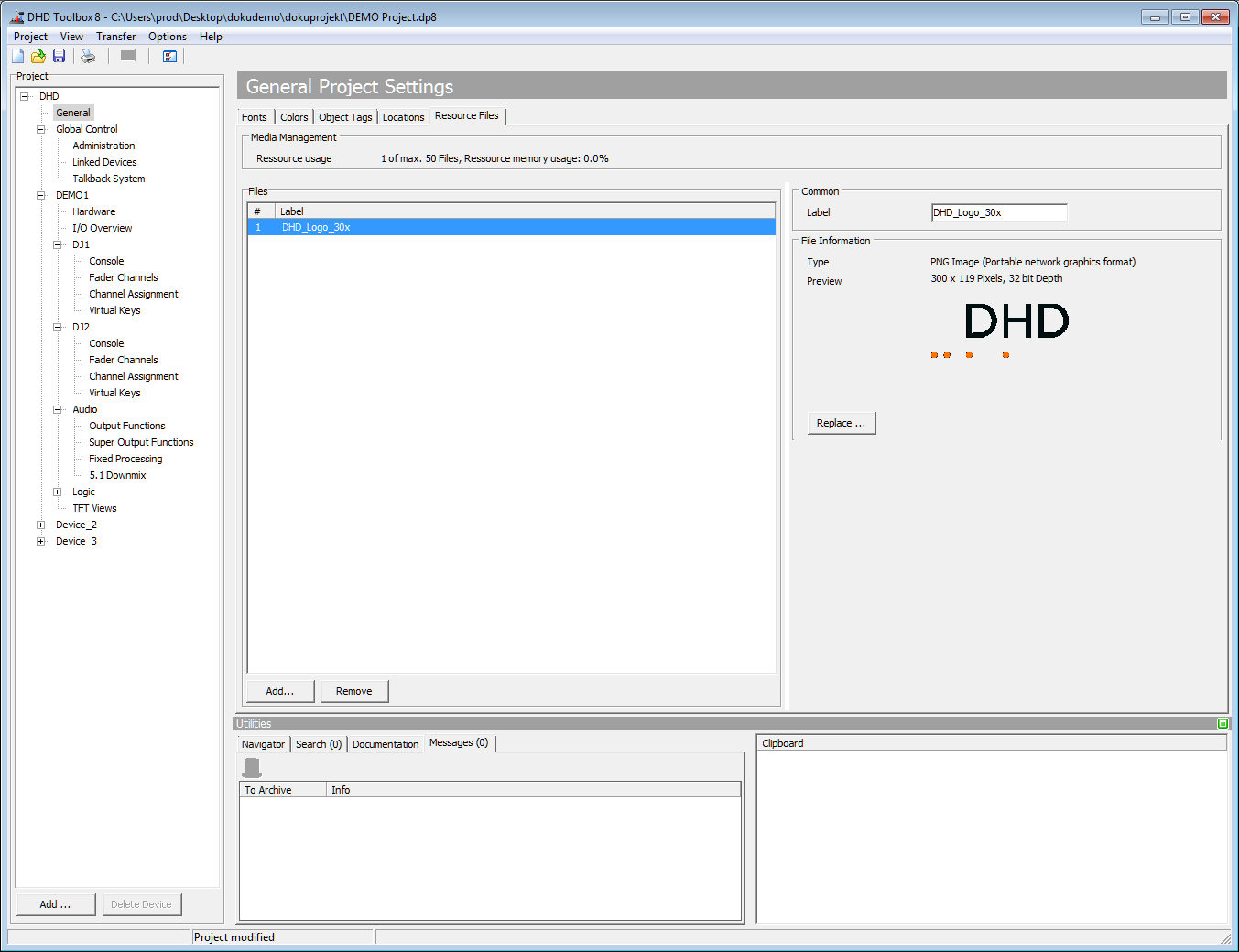
TFT Display Resolutions
For usage as background image, please note the screen resolutions of your TFT hardware.
| Type | Module Name | Resolution | Ratio |
|---|---|---|---|
| 52-4018A | TFT/Touch Display, 7“ IPS | 800×480 | 5:3 |
| 52-4010A | 10.1” Multitouch IPS TFT Display | 1280×800 | 16:10 |
| 52-4510A | 10.1“ TFT Display for housing | 1280×800 | 16:10 |
| 52-1156A/B | TX 10.1” Multitouch Mixer | 1280×800 | 16:10 |
Important
Individual pictures can be used only with DSP cores including a microSD-card (52-744xA with 52-7450A Controller, 52-744xA with 52-7456A Controller, 52-7403C, 52-7402C, 52-7400C, 52-7420A, 52-7410A, 52-7423A, 52-1804C, 52-1801C, 52-1810A, 52-1830A or later revisions).
Individual pictures are supported by TFT displays 52-4010A, 52-4018A, 52-1156A/B and 52-4510A.