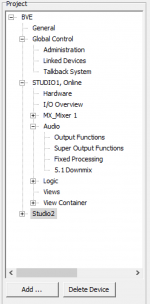Table of Contents
Overview
The central part of each DHD system is the DSP core. This can either be operated as stand-alone version (e. g., as a router) or is connected via Ethernet to one or more operating devices.
You can operate several DHD systems together, for example in several studios that are linked via one central router. To simplify the configuration, you can manage routers, operating panels and other devices in one Toolbox project.
The DSP cores in the studios are linked to the router via Gigabit Audio, APC, MADI, Dante and Ethernet, to exchange audio and controlling signals.
Start the software
Toolbox software is a Windows program that does not require any additional dynamic libraries (DLL files) or other files. For installation, simply copy the program file to the hard drive. To load the software, double-click on the Toolbox9.exe file. To remove the program, delete the Toolbox9.exe.
When opening Toolbox, another software application is loaded automatically: DHD Communication Server (DHDCS). DHDCS filters TCP/IP and UDP packets from the network that are transferred to and from DHD devices and prepares them for several software applications. Please find detailed information on DHDCS in the DHDCS Documentation.
You can use Toolbox without any hardware connected, for example for changing or checking configurations offline. Normally, the configuration PC is connected with the corresponding DHD system using the TCP/IP protocol via Ethernet.
Devices and projects
A DHD configuration project can consist of one or more systems. These systems (e.g. an 52/MX Mixing Console and the corresponding DSP unit) are called a Device in Toolbox software.
Via ethernet and the UDP protocol, several devices can be connected. If correctly configured, they can exchange control functions and/or audio.
Generally, every device works independently from others. If a device is switched off or the connection to other devices is interrupted, only the exchanged logic functions and audio interlinks stop working.
To simplify configuration and to make sure the devices are assigned properly, devices grouped together are managed within Toolbox software. Each project has a project ID which is the same for all devices in a project. When setting up a new project, its ID is generated by a random generator, but it can be changed later manually.
Important
If global logics are to be exchanged between two or more systems, the project IDs of the devices have to be identical. If not, the global functions do not work. Be careful when doubling Project IDs.
Via the serial RS232 interface of a device (not available with every device) only the global logic functions 1 to 50 can be exchanged.
If several DHD systems are interconnected, their shared audio connections (MADI, Analog, Digital AES3/EBU) can be easier managed with device links. Therefore, it is also required that the linked devices are located within the same project.
Note
Using serial RS232 interface is no longer recommended.
Configuration data
The configuration software creates a set of configuration data, which we call Config further on. This Config contains the whole configuration of a DHD system that is specific to this application. One Config contains information for one Toolbox device.
The Config is stored in the flash EPROM of the main controller/communication controller or if available on the microSD card of a device. The transfer to the device is done via TCP/IP and Ethernet. The corresponding Toolbox command is Load to Device.
Important
Before a Config can be loaded into a DHD system, all modules of the Config should be connected.
The data can also be stored in files.
If there are several devices in a Toolbox project, their Configs are managed together in a project file. In the software, this structure is shown on the left in the project tree. On top of the project tree, the project name is shown. Under that name one or more devices with assigned device names follow.
The Config of each device can be exported as a separate Config file. These files are used to import already configured devices from a project into a new or already existing one.
The file extension of a project file is .dp9.
Important
Device Config files are mainly used to import already configured devices from other projects into a new or already existing one. During this process, already defined Global Functions might be overwritten by the imported data! Always check the correct functionality carefully, after importing configured devices.
The structure of the Config file is closely related to the firmware of the devices. This means that with every firmware update, also an update of Toolbox software is necessary - and vice versa.
Basically, the data structure of the Config tolerates changes in versions. Configs that are created with an older version of Toolbox version 9 can normally be opened and edited with a newer Toolbox version 9 version.
But if a Config file that was created in a recent software version is opened in an older version of Toolbox, Toolbox shows a warning message. Functions that are changed in the recent software version may not be recognized or do not work correctly. If a software update was only a bug fix but did not include new functions, Toolbox has not necessarily to be updated.
Important
To avoid complications, you should always use the matching versions of firmware and Toolbox software. It is important to check this especially when exchanging single modules. The firmware of a system can be updated using the maintenance software that is included in Toolbox (in Toolbox 9.0) or DHDCS (since Toolbox 9.1). (see Maintenance Window and DHDCS Documentation)
Config files from Toolbox8 (TB8) can also be imported into Toolbox version 9. TB8 automatically converts them into the new data structure. See Upgrade instructions.