System Report
System Report page gives you a quick overview of your system. In the top area, system app notifications are displayed.
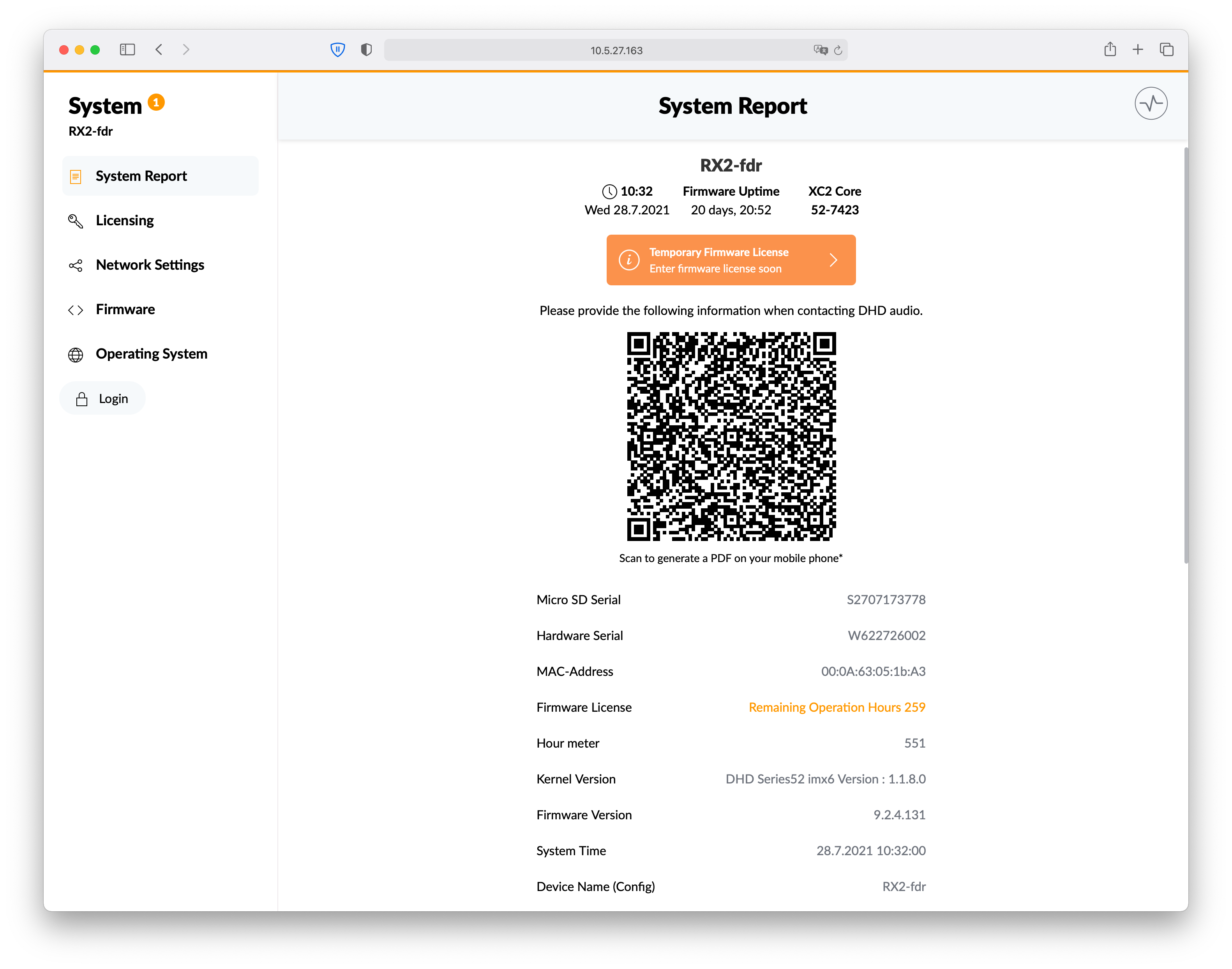
Note
System app notifications are also displayed as a number-badge after System title in the main menu. See System app notifications.
Scan the QR code with your smartphone / tablet to create a PDF that contains relevant information about your system, such as serial numbers, firmware and kernel version and license information. You can also generate the PDF using menu options Save as PDF or Send via E-Mail on the bottom of the page.
Important
A DHD server will be called in order to generate and deliver the PDF. Therefore, anonymized data has to be transmitted to DHD audio. By scanning you accept the privacy policy of DHD audio.
The following Informations are presented in the PDF and on System Report page:
Micro SD Serial: serial number of the integrated Micro SD card. Required for software licensing.Hardware Serial: serial number of the series 52 core device. Required for generating the firmware license and for unique hardware identification.MAC-Address: mac address of theETHinterface on the series 52 core device.Firmware License: displays if a valid firmware license is available.Hour meter: total operation hours of the series 52 core device.Kernel Version: version of the system kernel. See Operating System for more information on kernel version and stateFirmware Version: firmware version running on the system. See Firmware for more information on firmware version and state.System Time: system time of the device set via NTP. See Network Settings on setting up timeserver and DST options.Device Name (Config): device name as set in Toolbox Device Options.Device Name (Hardware): device name as set in Network Settings page.Project ID: device name as set in Toolbox Project Information.Licenses: all licenses stored on the deivces micro SD card. See Licensing page.