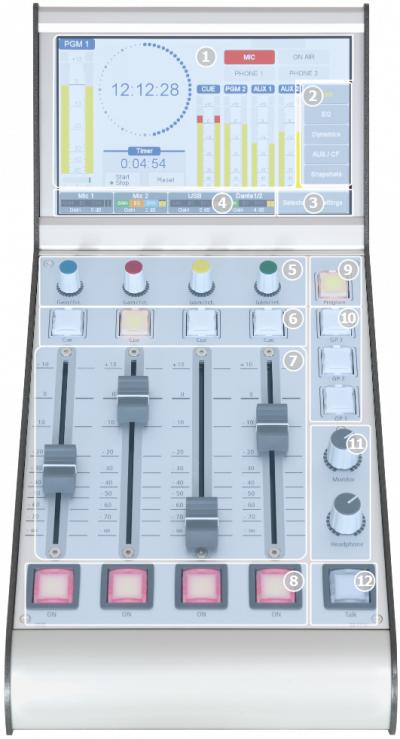52/DX control module
The 52/DX control module 52-1114 is a table top module including a 7“ TFT Touch Display, 4 faders, push buttons, encoder and potentiometers.
1. The TFT/Touch Display shows diverse pre-set TFT pages. These pages show, for example peak meters, correlation display, clock, stopwatch and setting of EQ, dynamics unit, snapshots and other parameters. The main page can be changed to other preset pages in the configuration software.
This TFT display is not only able to show information. Due to it is sensitive to touch, you can use views with buttons to control functions via the TFT screens.
2. To change parameters of a selected channel, press the Input, EQ, Dynamic or Aux button to switch between the TFT pages. To save or load Snapshots press the Snapshot button.
3. When a channel is selected, you can use these TFT buttons to navigate between the Input, EQ, Dynamic or Aux TFT pages. When no channel is selected, you have access to the Selector view and the add. Settings view.
4. Access button on TFT Touch display.
With this button you can select a channel, on which you want to make further settings. If the button is pushed, and a TFT settings page is selected, you can see the associated settings, for example EQ settings on the TFT display. All changes belong to the selected fader channels. To deselect the fader channel, push the Select key again or select another fader channel by pushing the associated select key.
This Access button also provides additional information about the channel below, these are: the channel name, the used DSP functions, an input meter and the current gain value.
5. Encoder section for control of gain, EQs, dynamics and other settings.
The 52-1114 has four coloured encoders. These have two function modes:
- In case of no channel is selected by an access button, the encoders work as gain control for the fader channel below. On channels with a Microphone input source, you can change the encoder function to analog gain control (AGain) by pushing the encoder.
- When a channel is selected, by pressing an access button, the encoders work as control for parameters for EQ, dynamics, Aux etc. on the TFT/Touch display. You can see a coloured frame around the parameters on the TFT/Touch display, this colour shows, which encoder controls which parameter.
6. The Cue key is similar to a PFL key. Push this key to route the pre fader signal of a fader channel to the PFL bus.
7. Use the fader to control the audio level from -oo to 0 dB with an additional gain of +10 dB.
8. Push the ON key to switch the fader channel on or off. If the key lights up, the fader channel is on.
9. Program monitor selector key, expanded by touch-display selector. When this key is pressed, the PGM bus signal will be switched to the monitor 1 bus. The preselected audio source of monitor bus 1 will be monitored again, when the Program key is off. (see Console)
10. You can use these GP keys (General Purpose keys) to switch GPOs and get status signalisation from a GPI, or any other available logic source. (see Configuration - Console)
11. Professional high-grade volume potentiometers.
12. It is possible to configure this talk key for a simple talkback, for example to a sound booth or an additional mixing console. (see Configuration - Console)