GPOs
With GPOs you can output external control signals from all available internal logic sources. To assign logic sources to GPOs, in the project tree, select <Device>/Logic/GPOs.
For each GPO, the logic signal can be inverted or output as pulse.
GPOs are available on the plugs of all audio modules or alternatively as separate module. The GPOs are totally independent from the audio signals or GPIs on the same connector. The GPOs are galvanically isolated.
Warning
When connecting external devices please mind the specification of the maximum current and the maximum voltage to avoid risks and damages!
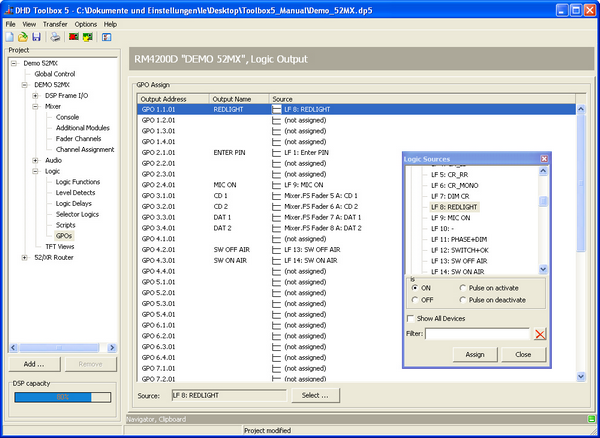
In the GPO Assign list all GPOs are listed that are available in the device after inserting the corresponding modules under DSP-Frame I/O. There you can assign the names for the separate GPOs. (See also Configuring the GPIO Ports)
To assign a logic source to a GPO follow these steps:
- Select the desired entry in the
GPO Assignlist. - Click
Selectto open theLogic Sourceswindow. You can also double-click on the entry in the list. - In the
Logic Sourceswindow, select the desired logic source. - In the
isarea, select one of the options and define how the GPO work (see following table). - To assign the logic source to the GPO, click
Assign. Alternatively, you can double-click on the logic source or drag it directly to the desired GPO.
If you want to disable an already defined GPO as a logic source, select the entry none, which is shown on top of the Logic Sources window.
The following table lists the options for the GPO behavior, which are available in the Logic Sources window:
The currently configured characteristics are shown in the GPO Assign list as a symbol at the beginning of a line for each logic source.