Synchronisation
Note
This article is valid only for 52/XD, 52/XC, 52/XS devices.
For related information on 52/RM4200D, 52/XR devices see Synchronisation 52/RM4200D and 52/XR
On the Synchronisation tab, you can configure different synchronisation options for the device.
System Sample Rate
You can adjust the sample rate of a device to 48 kHz or 44.1 kHz.
Important
Even if the device works with external synchronisation, you have to set the correct sample frequency here, because the internal Quartz PLL can not adjust correctly to the external clock otherwise.
Synchronisation Sources
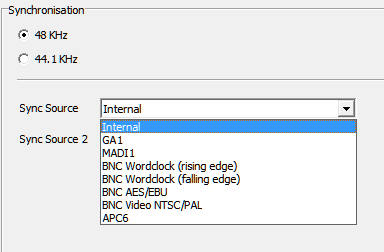
You can define two synchronisation sources on 52/XD and 52/XC cores - Sync Source and Sync Source 2. On 52/XS cores you can configure only one sync source.
The source configured at Sync Source is the primary synchronisation source. If this sync source fails, the system automatically changes to the source configured in the Sync Source 2 list. If the second sync source fails too, the system switches to the internal clock of 48 kHz or 44.1 kHz, depending on the selection above.
Sync sources can only be signals that are connected directly to the core. Cores with integrated MADI interface (52-1821 or 52-1825) can sync to that source. Otherwise an external BNC sync needs to be connected. The type of BNC source signal has to be selected on selecting source.
Also direct APC links or Gigabit Audio (GA) links between 52/XC/XD/XS-Cores can be used as a sync source.