Overview
DHD Web Apps is a browser-based approach to run specific applications (Apps) without installation of additional software. Web Apps are hosted by the DHD device on Port 80 (Firmware version 9.1) or Port 81 (up to Firmware version 9.0).
Navigation
From Firmware 9.1 the Web Apps have a new, enhanced navigation flow.
Tip
Web Apps are fully touch optimized.
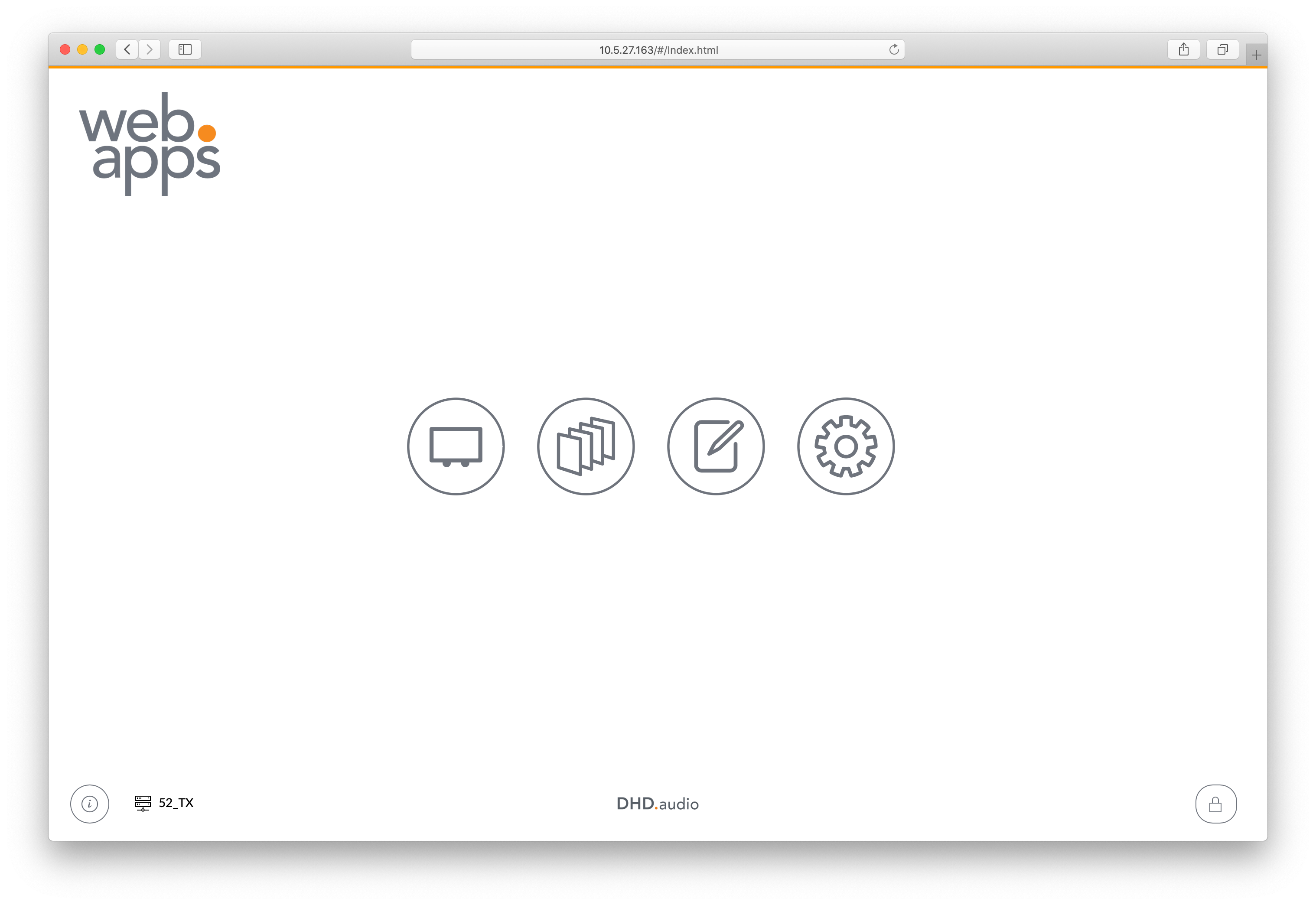
The launch screen shows all Web Apps available. Click or tap an app icon to launch the app. If you hover with the mouse over an app symbol, the app name will be shown.
To login, click or tap the ![]() (login) button. After a successful login, the username will be shown inside the button.
(login) button. After a successful login, the username will be shown inside the button.
Switching Apps and App Modes
When you are in an active Web App, click or tap the respective app icon in the upper right corner to open the navigation overlay. Inside the navigation overlay, you can switch between different views or app actions. Click or tap the ![]() (back) button to close the app and return to launch screen.
(back) button to close the app and return to launch screen.
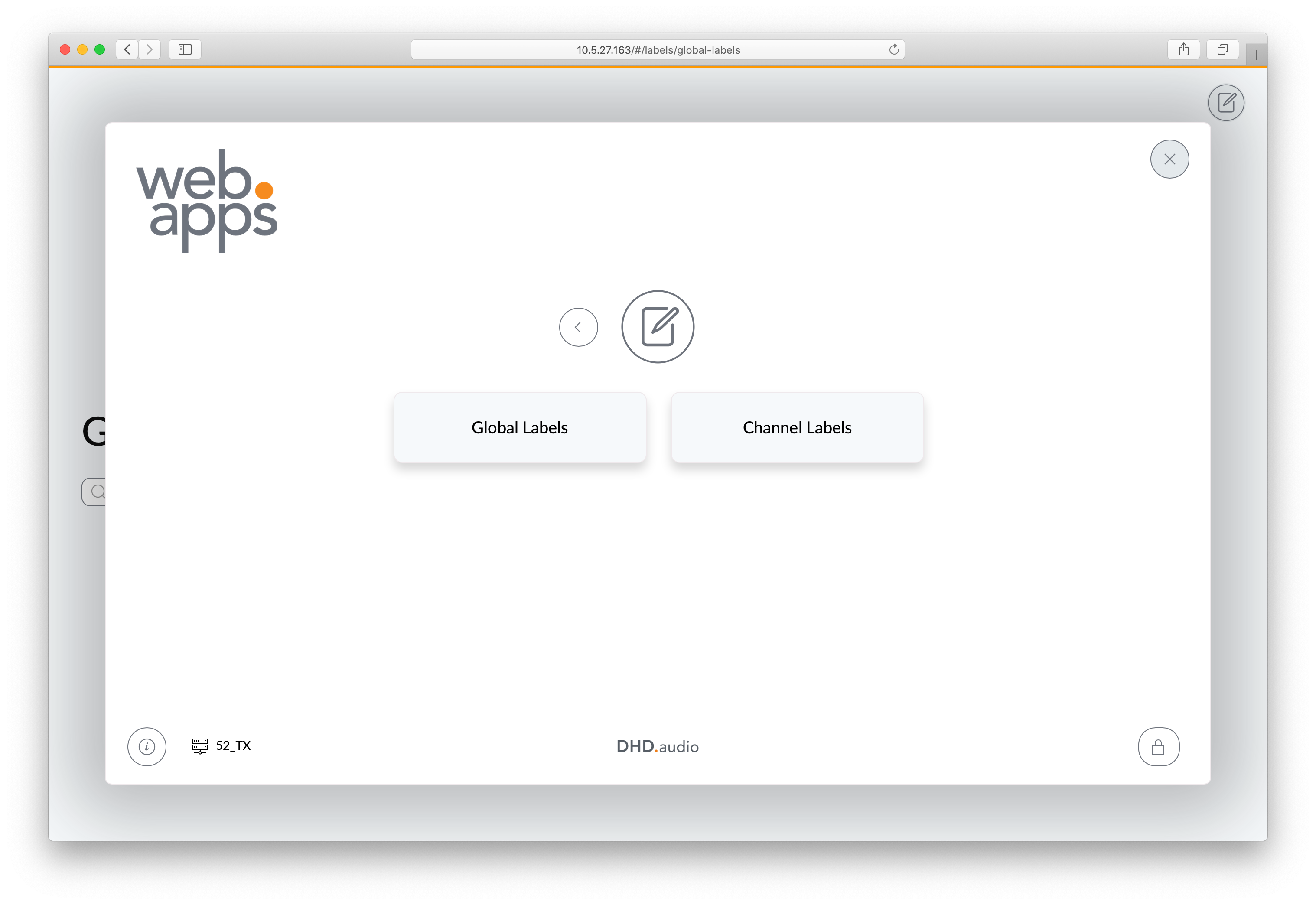
Recommended Network Structure
We recommend to use a proxy server between your secure and standalone DHD network (LAN) and any other network, e.g., office network (LAN) or internet (WAN). See figure below.
Tip
Using apache2 as a proxy server is documented here.
