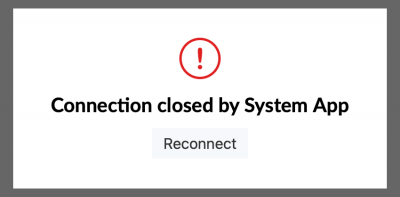Web Connections
Web Connections page helps you manage all open web apps sessions of the core device. Here you can view and close remote sessions, e.g. to regain access to blocked licenses.
Note
To view and use this page, connection management user rights are required. See Toolbox setup & user management.
Note
Only Web Apps connections can be viewed and closed here. They can also be viewed but not closed atport state page, virtual connections section. Connections via Control Link or Views App (Windows) can not be seen or closed.
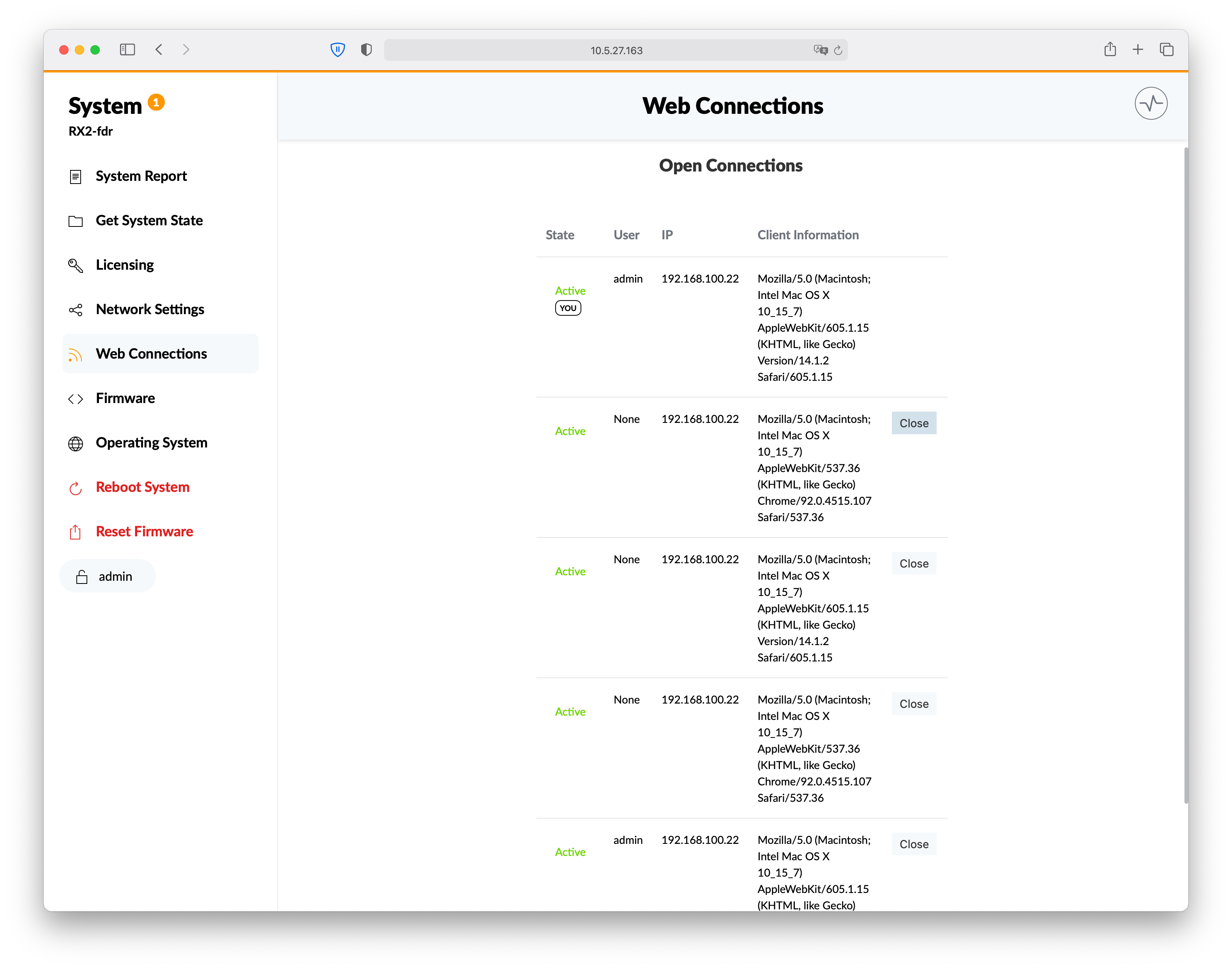
In the table, the connection state, user name, user IP address such as client system information are displayed. To cloes a connection, click Close button. This could take a few seconds. After closing a connection, the user will be disconnected and sees the message Connection closed by System App. He can click the Reconnect button to refresh his session and use it again.
Clients running in standalone mode (with standalone=1 parameter) will try to auto reconnect every 60 seconds. This feature helps reconnectiong cliends running in unattended / headless mode, such as studio information displays.