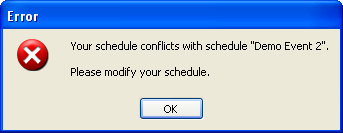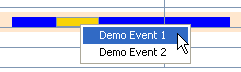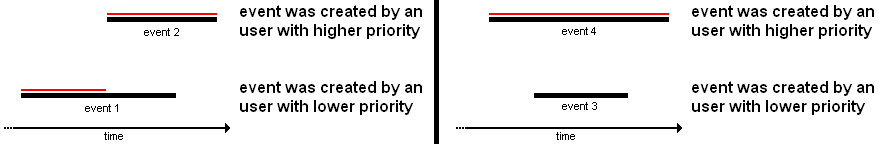Overlapping Scheduled Events
If several scheduled events are configured for one output at the same time, the respective events will overlap each other. By creating a scheduled event for an output that is already used by a user with the same priority at this time, you will get the following message.
You should adapt your configuration so that no overlapping exists anymore. Nevertheless, you need not change your settings, because it is possible to configure overlappings. How these overlappings are handled by the system is explained in the following. These overlapping periods are marked with another color in the timeline view.
Note
It is not possible to route two different sources to one identical output at the same time.
A pull-down menu appears after clicking the yellow marked period and you have to decide, which scheduled event you want to edit. The shorter one in front (yellow) or the longer event (blue) in the background.
The preferential execution of overlapping events depends on the event priority and the user priority. That means, an event is executed until another event with higher priority or that was created by a user with a higher priority comes up. The following two examples should explain this process for possible applications.
The black lines should represent the duration of the configured events. Which event is active at which time, is shown by the red line above the black lines.
On the left-hand-side in the picture above you can see event 1 activated. After a while event 2 comes up and this event was created by a user with higher priority. That's why event 1 is getting stopped and event 2 is active afterward.
In the second example on the right, event 4 is coming up first and is getting activated. Event 3 was created by a user with lower priority. It starts later than event 4 and ends earlier than event 4 and so it is ignored and not executed.
If two overlapping events are created by users with the same priority, the event with the earlier acceleration time gets the higher priority. The date of creation is not important for the execution.