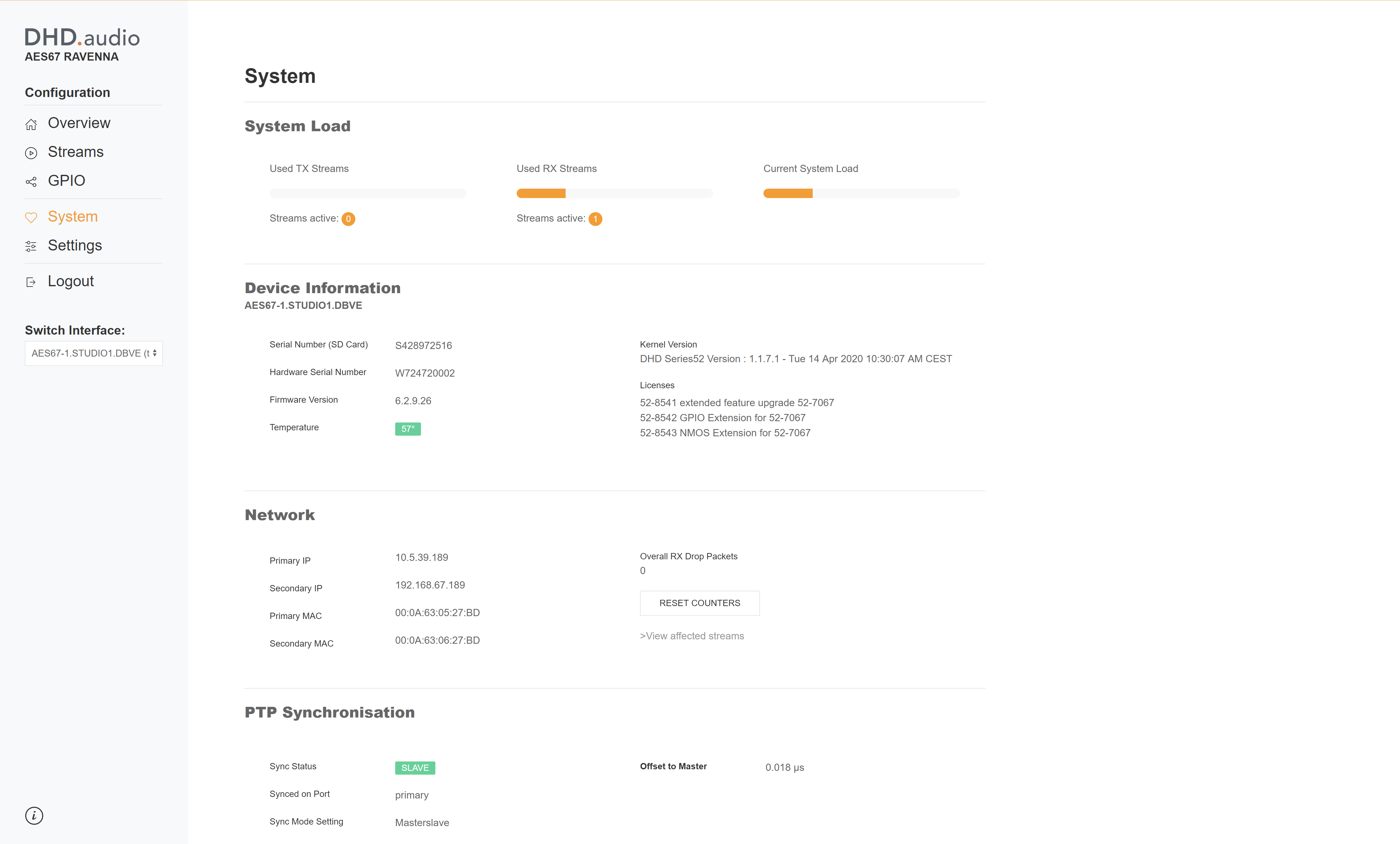System
System Load
The System Load shows the current system load, calculated from the number of used audio channels and streams.
Device Information
In the Device Information section, you can find general information such as serial numbers, firmware version and license information.
Network
The Network section shows the IP and MAC address for both primary and secondary network. Also, there is a counter for drop RX packets.
Note
A drop packet is a packet that hasn't been available in the moment in had to be in line for audio playout. That could be a lost packet, a packet that was received to late or a packet that was somehow invalid.
RX drop packets are shown individually for each RX stream on the web interface. Click RESET COUNTERS to reset all drop packet counters.
PTP Synchronisation
Information on current PTP synchronisation state is shown.
PTP log
Here you can download a PTP sync log. The PTP log is only available since its last restart.