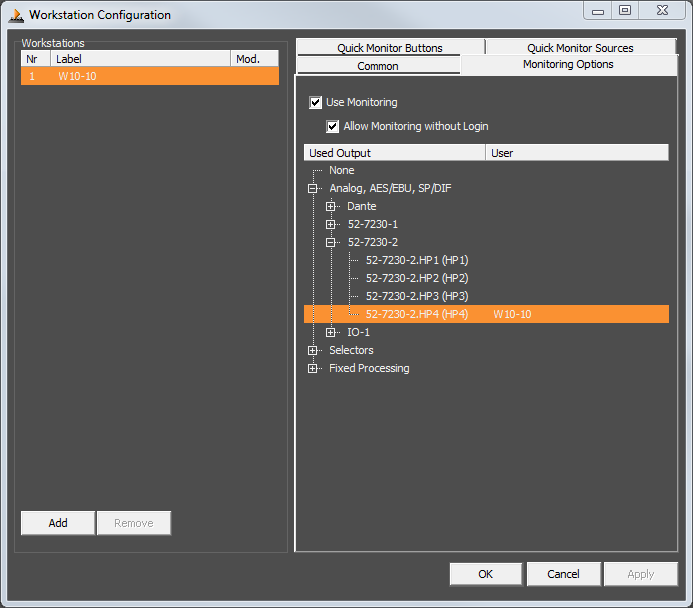Monitoring
Choose the entry Workstations in the Administration menu. The Workstation Configuration window appears. On the Monitoring Options tab you can define the basic monitoring functionality of the DHDOM. These settings are not based on single users, but on the computer, the respective user logs in.
Independent from the chosen monitoring output, with the Allow Monitoring without Login option, you can define if monitoring is possible for the selected workstation without user login or not. If monitoring without user login is allowed, users are able to listen to the released Monitoring Sources and to use the Quick Monitor Buttons, even if they don't hold a user login.
On the Monitoring Options tab, you can select an output for monitoring signals. Chose the workstation you want to edit in the list on the left, activate the Use Monitoring checkbox and select the desired output. Click the loudspeaker symbols (only in Live Mode) in the matrix or list view to connect the respective input with the defined monitoring output. The same output is used, if you select monitoring signals via the Quick Monitor Buttons or the Monitoring Sources tab.