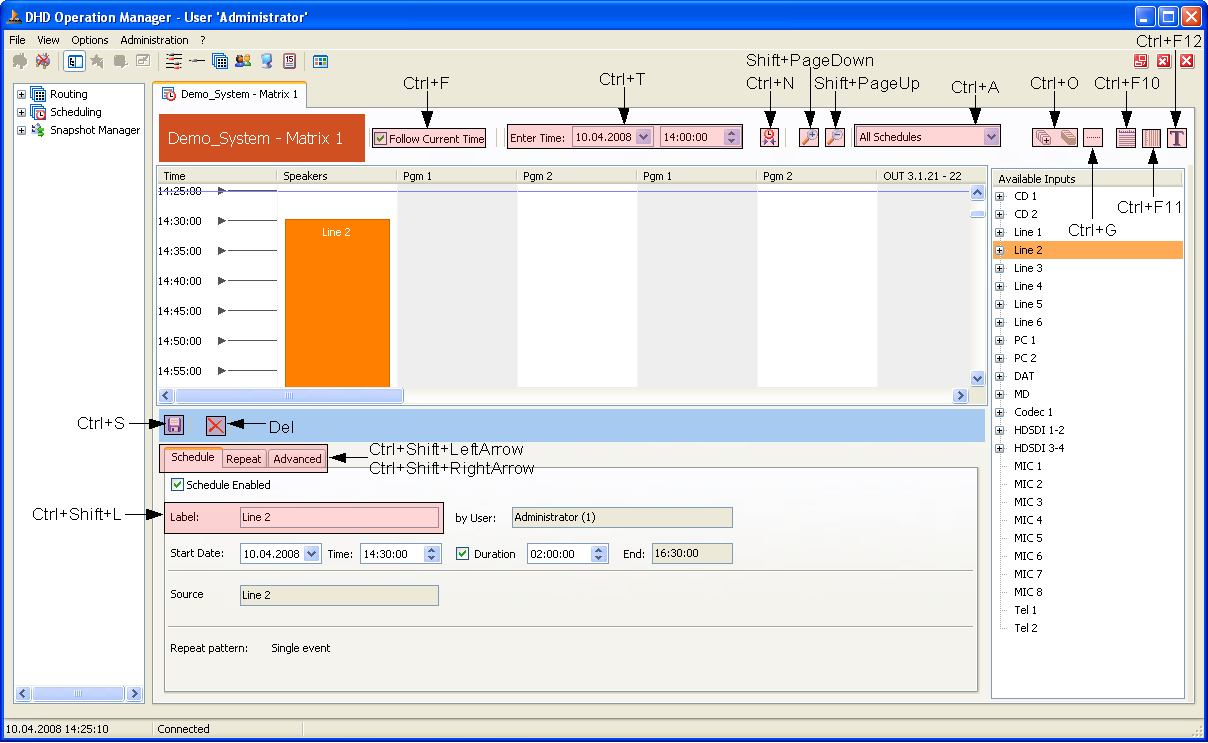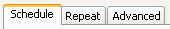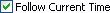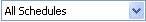Scheduler Shortcut Keys
To make work easier, some of the DHDOM Scheduler functions can be controlled by shortcut keys. The following picture should give you an overview on the available shortcuts. All functions are explained more detailed in the table of this section.