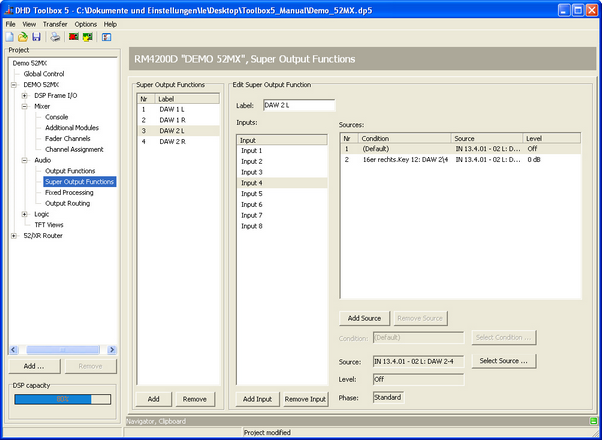Super Output Functions
To configure super output functions, in the project tree, select <Device>/Audio/Super Output Functions.
The super output functions are an extension to output functions. Here you can link up to 16 audio inputs with each other.
Note
Please note that super output functions require a lot more DSP resources than output functions. So do not use them if the desired function can easily be implemented using ordinary output functions.
The basic principle of the super output functions is the same as the one of the output functions. (See also Output Functions)
In the Edit Super Output Functions area, an additional Inputs list is shown. By clicking Add Input, you can add up to 16 inputs to a super output function. Each of the inputs can be configured in a way as it is possible for every output function, too. Only the structure is a bit different. This means, in every output function, two sources per list entry can be included. A super output function, can have up to 16 inputs, to which one source per list entry can be assigned.
Click Remove Input to delete a selected input from the list. Use the contextual menu to access the options Add Source, Condition, Select Source and Remove Source for the selected input. Further on, in this menu you can set the source level directly to 0 dB or Off.