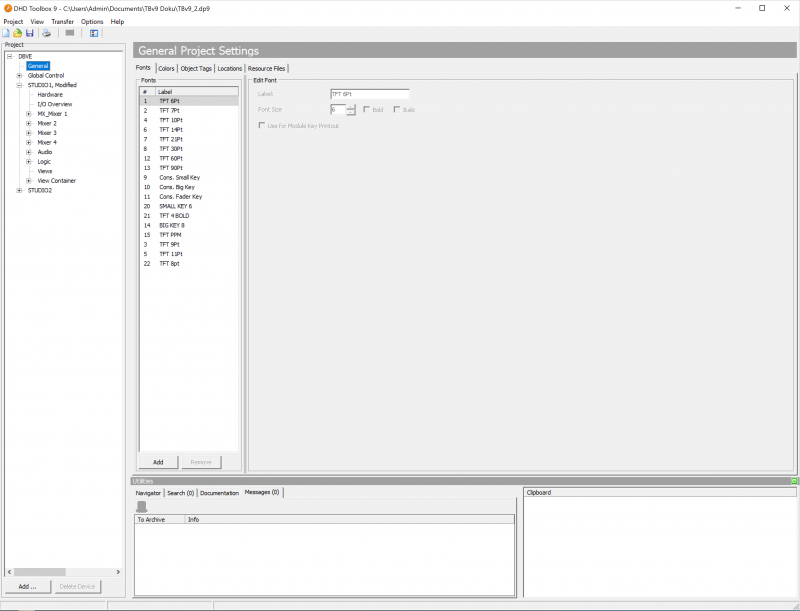Fonts
On the Fonts tab you can define custom font properties.
These custom settings can be used:
- On Key Label Printouts (See Print)
- For TFT Elements (e. g. Buttons or Labels). On TFTs, only the custom font size is used, if defined. Bold and Italic settings will be ignored.
Custom font settings are useful, for example for one special button function type with many buttons with the same font. For changes, you can change font options centrally.
To add a custom font setting, follow these steps:
- In the
Fontsarea, clickAddto add a new font setting - In the
Labelbox, enter a distinctive name for your font. - Define font size (number value is in pixels). Maximum font size is 200px.
- Decide if font is bold and/or italic